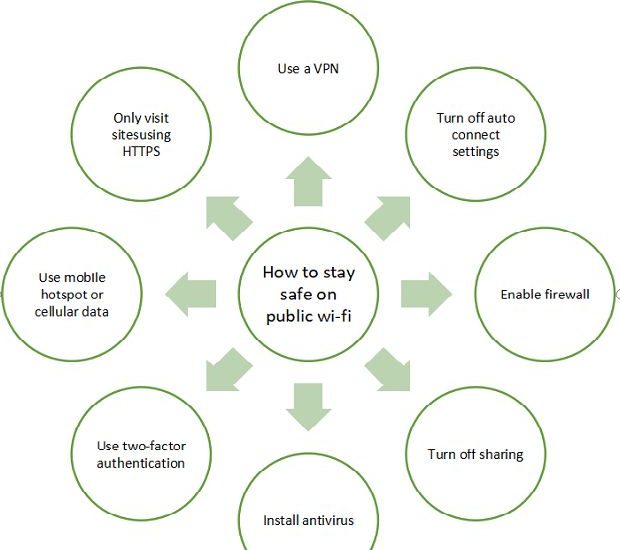Top Collaboration Apps for Hybrid Teams
In today’s fast-paced world, remote work has become a common practice for many companies. With the rise of hybrid teams, where employees work both in-office and remotely, effective collaboration tools are essential to ensure seamless communication and productivity. In this article, we will discuss some of the best collaboration apps that are perfect for hybrid teams.
Slack
Slack is a popular messaging app that allows teams to communicate in real-time through channels and direct messages. With its intuitive interface and robust features, Slack is an excellent choice for hybrid teams looking to stay connected and organized. Users can share files, set reminders, and integrate with other tools like Google Drive and Trello. Slack also offers video and voice calling capabilities, making it easy for teams to have virtual meetings and brainstorming sessions.
Microsoft Teams
Microsoft Teams is a comprehensive collaboration platform that combines chat, video conferencing, file sharing, and project management tools. With its seamless integration with other Microsoft products like Office 365, Teams is a great choice for hybrid teams that rely on Microsoft software. Teams also offers advanced security features and compliance standards, making it a secure option for businesses in regulated industries.
Zoom
Zoom has become synonymous with virtual meetings and webinars, thanks to its user-friendly interface and reliable video conferencing capabilities. With features like screen sharing, breakout rooms, and virtual backgrounds, Zoom is a favorite among hybrid teams for hosting online meetings and presentations. Zoom also offers integration with popular productivity tools like Slack and Google Calendar, making it easy to schedule and join meetings.
Trello
Trello is a visual project management tool that allows teams to organize tasks and collaborate on projects in a flexible and dynamic way. With its Kanban board layout and customizable cards, Trello is perfect for hybrid teams that need to track progress and assign responsibilities across different locations. Trello also integrates with other apps like Slack and Google Drive, making it easy to streamline workflows and access relevant information within the platform.
Google Workspace
Formerly known as G Suite, Google Workspace is a suite of productivity tools that includes Gmail, Google Drive, Google Meet, and Google Calendar. With its cloud-based applications and real-time collaboration features, Google Workspace is ideal for hybrid teams that need to work together on documents, spreadsheets, and presentations. Google Meet allows teams to hold virtual meetings with up to 250 participants, making it a convenient option for large team gatherings.
Asana
Asana is a popular project management tool that allows teams to create tasks, assign responsibilities, and track progress in a centralized platform. With its intuitive interface and customizable features, Asana is perfect for hybrid teams that need to stay organized and focused on their goals. Asana integrates with popular apps like Slack and Dropbox, making it easy to collaborate and share files within the platform.
In conclusion, effective collaboration tools are essential for hybrid teams to stay connected, organized, and productive. Whether you prefer messaging apps like Slack, comprehensive platforms like Microsoft Teams, or visual project management tools like Trello, there is a collaboration app out there for every team’s needs. By utilizing these top collaboration apps, hybrid teams can overcome the challenges of remote work and achieve success together.